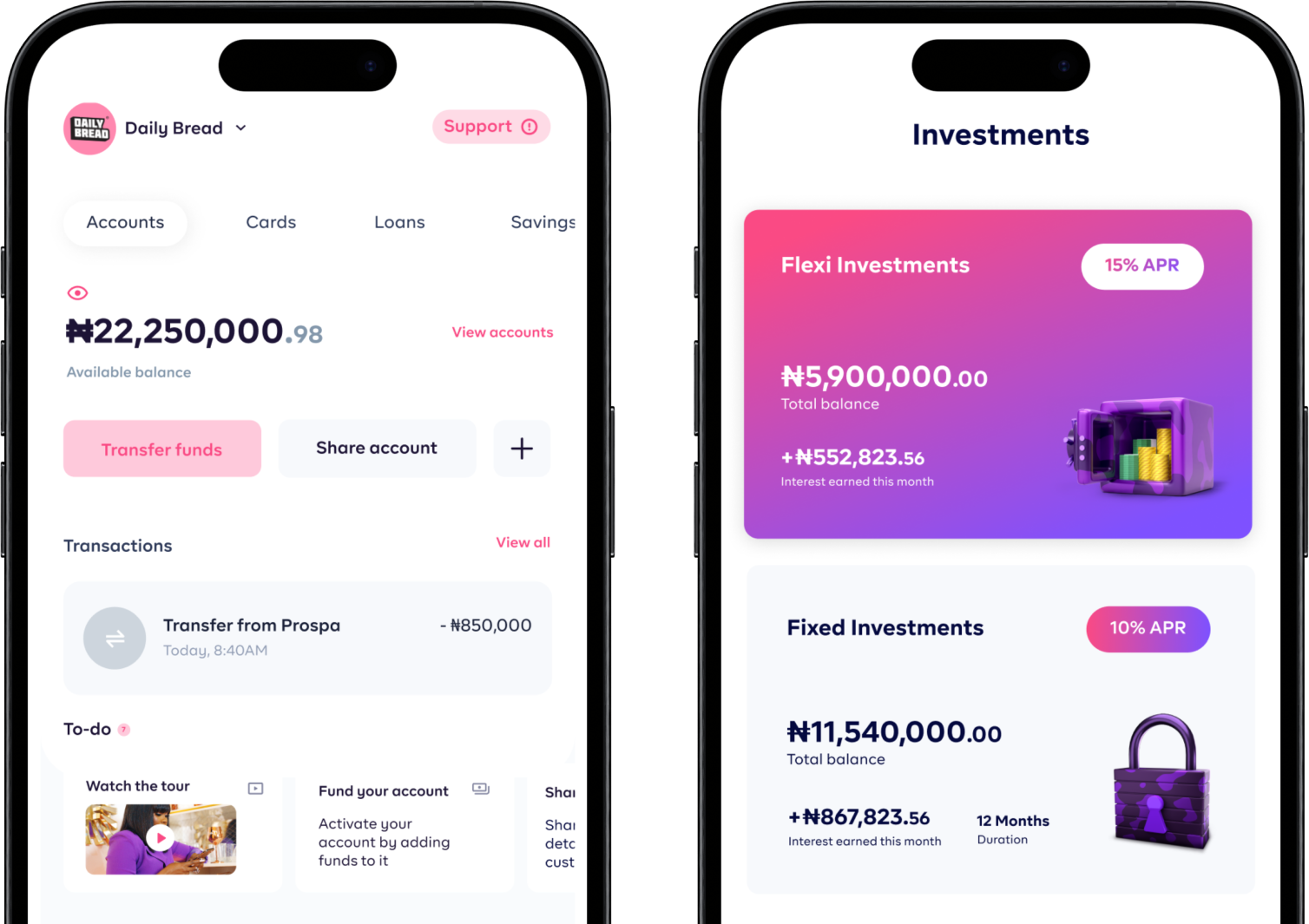Generate invoices online and receive instant payments
Create and send professional invoices to your customers and get paid in minutes.

Create and send invoices via email or share them via your favourite apps
Seamlessly create invoices and send them directly via email or through your favorite apps for quick and convenient transactions.
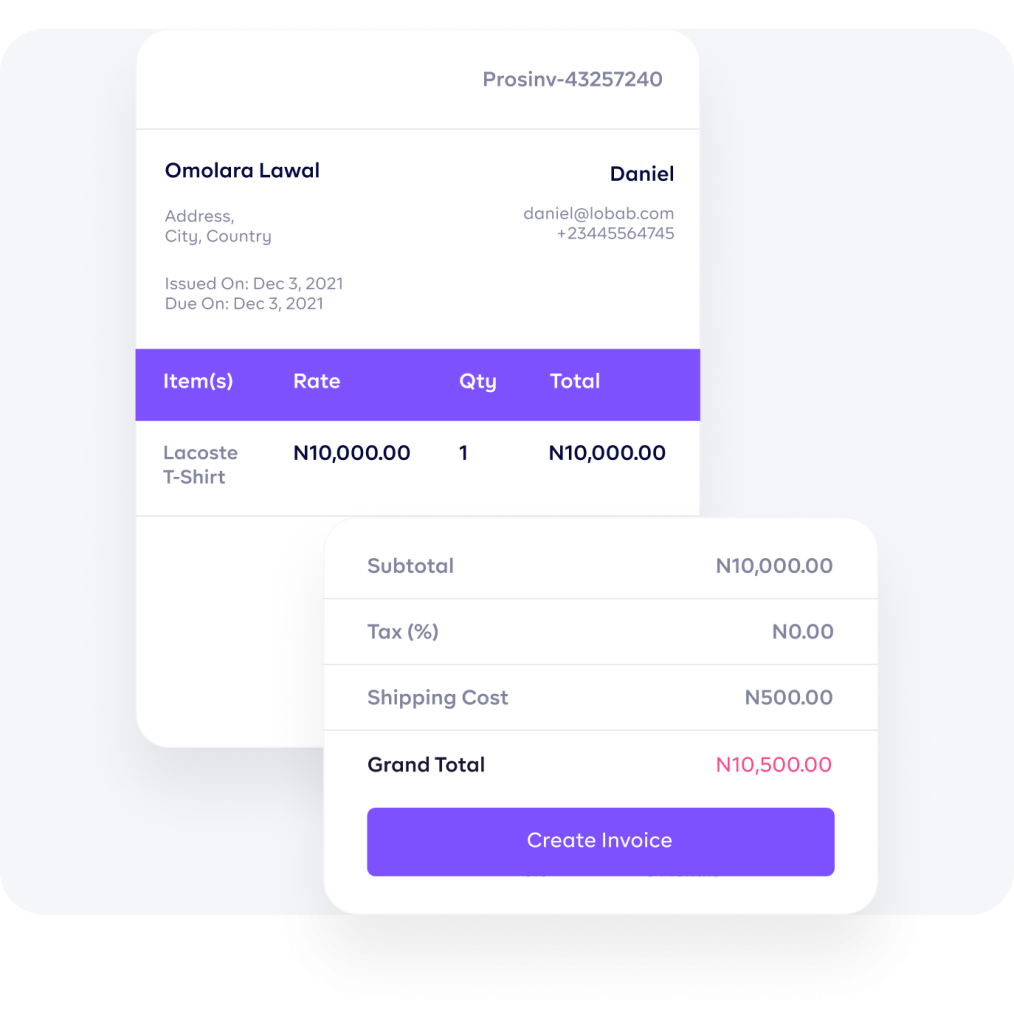
Add more credibility to your business by adding your logo and social media handles
Enhance your business's professionalism by customising invoices with your logo, brand colours and social media handles, building trust with every transaction.
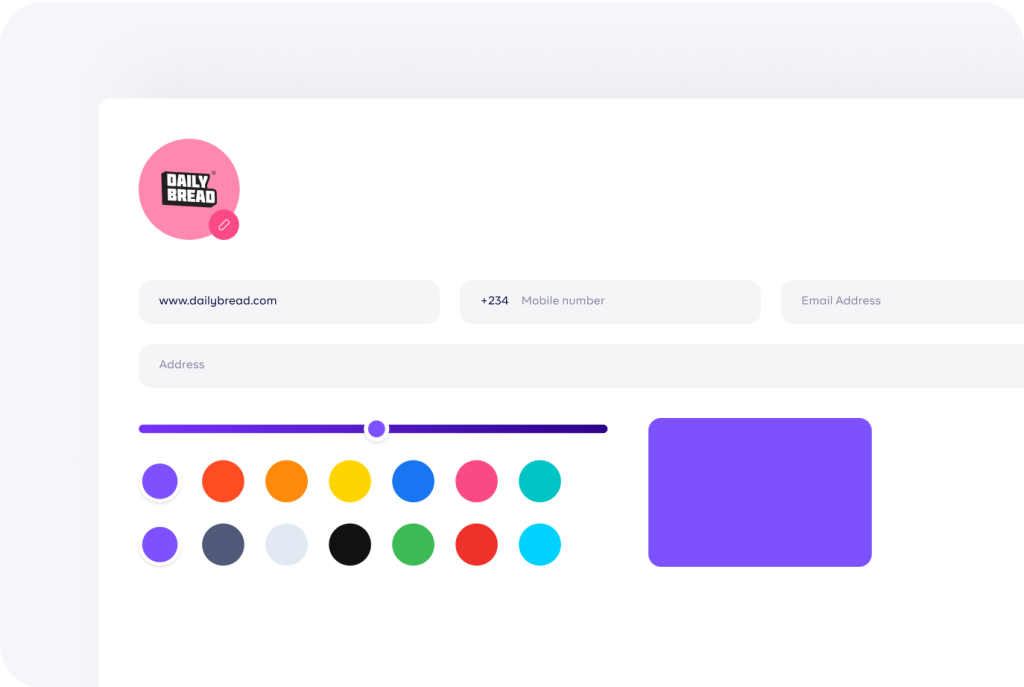
Never lose track of your money
Keep your finances organized and in control with intuitive features that ensure you never lose track of your invoicing and payments.
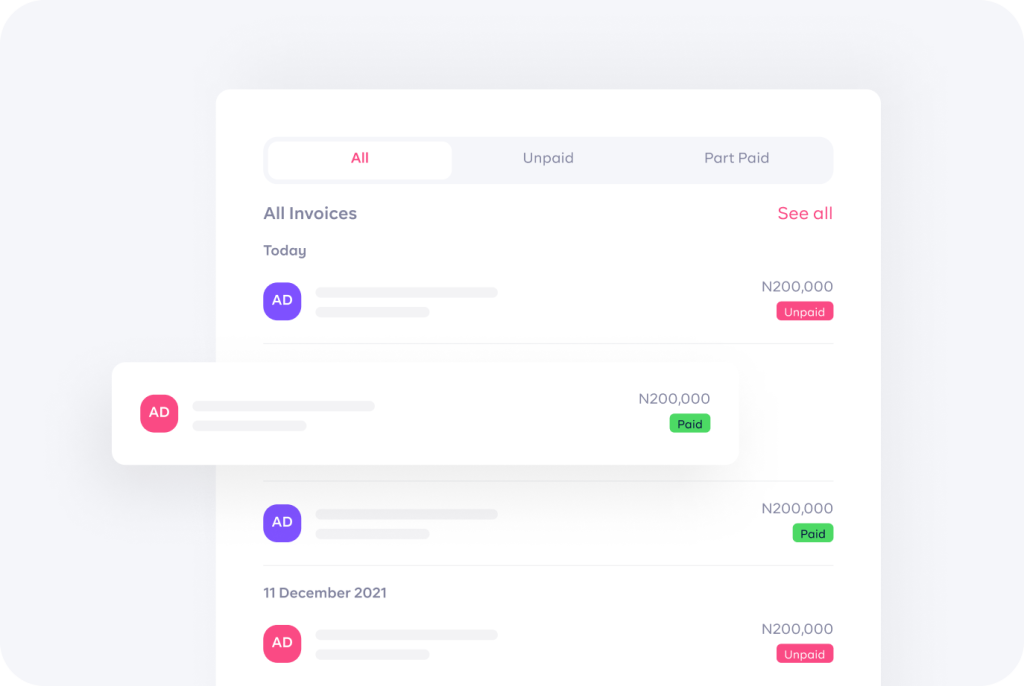
Choose client for invoicing, items due, and due date
Streamline your invoicing process by easily selecting clients, adding billable items, and setting due dates for timely payments.
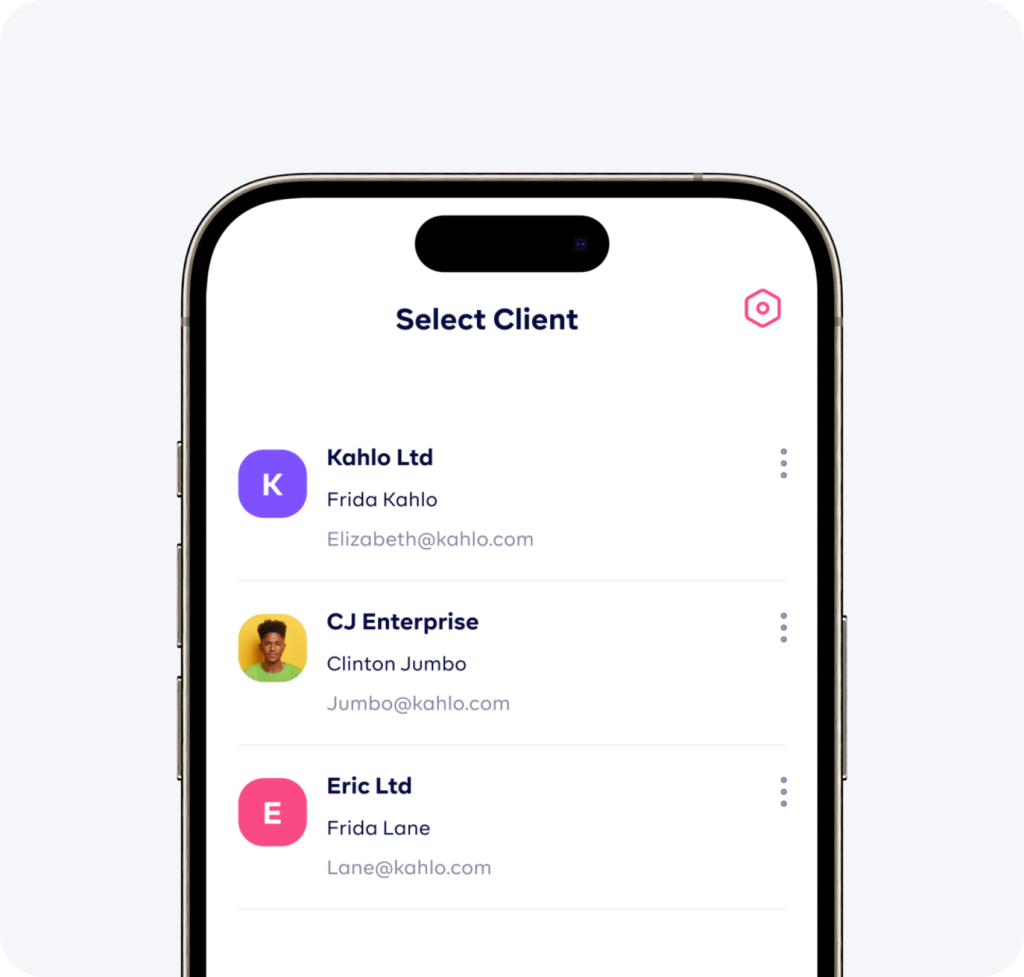
Frequently Asked Questions
To generate an invoice on the Prospa app, kindly follow these steps:
Download Prospa on your iOS or Android device.
Create your free Prospa account or sign in with your existing Prospa account.
Tap ‘invoice’ on the low navigation bar
Set up your company information: Add your logo, enter your company information (website URL, social media handles, pick an accent colour that matches your brand colours)
Note: You only do this setup once because Prospa stores the information for you. After you’ve created an invoice, you can edit and review when needed.
Review and save.
Tap ‘Add Customer’ and select an existing customer from your customer list or tap ‘New Customer’ to enter your customer’s name and email address.
Tap ‘Add Item’ to add an item from your Webstore or add a custom amount.
Invoicing is 100% free for all Prospa members and you do not need to pay an extra cost to use it.
No. You'll need to generate a new one instead.
Yes it can.
Let’s Prospa Together
Prospa is available on iOS, Android and Web. Open an account today!