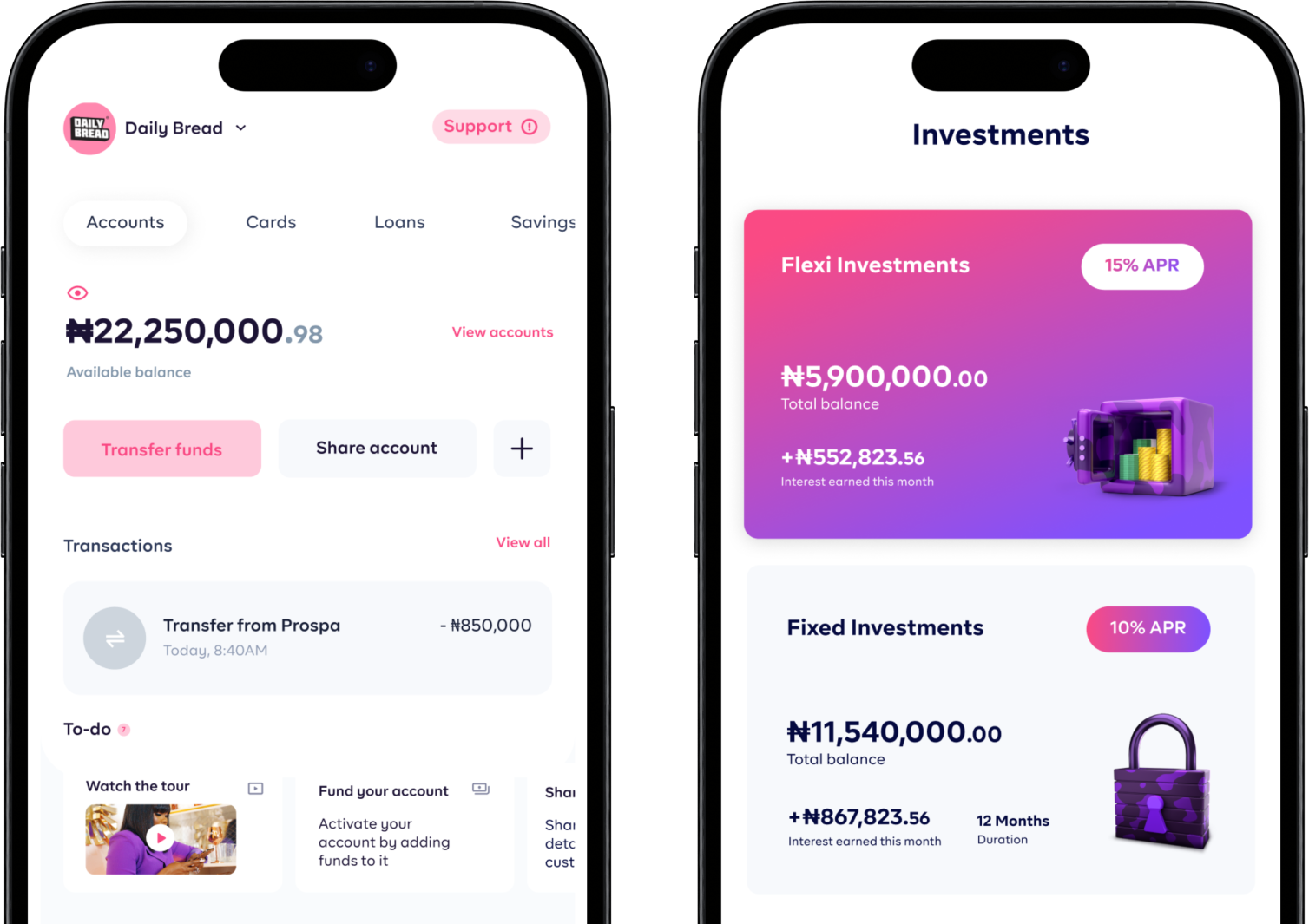Set spend limits with confidence
Control expenses by setting customizable limits for teams, departments, and projects. Stay within budget without constant monitoring.
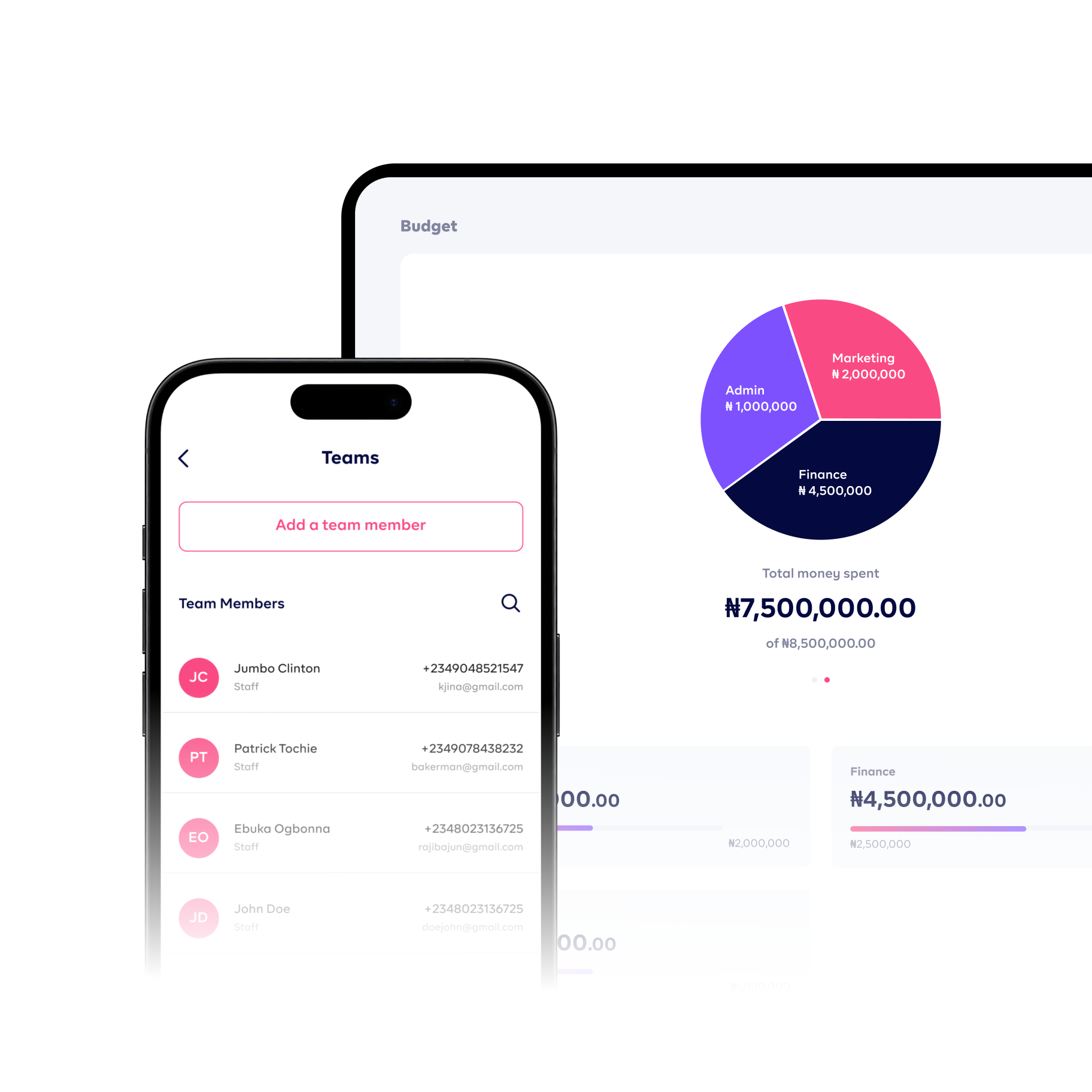
Streamlined approvals, faster decisions
Automate approval workflows for smoother operations. Ensure every spend is approved by the right people, in real time.
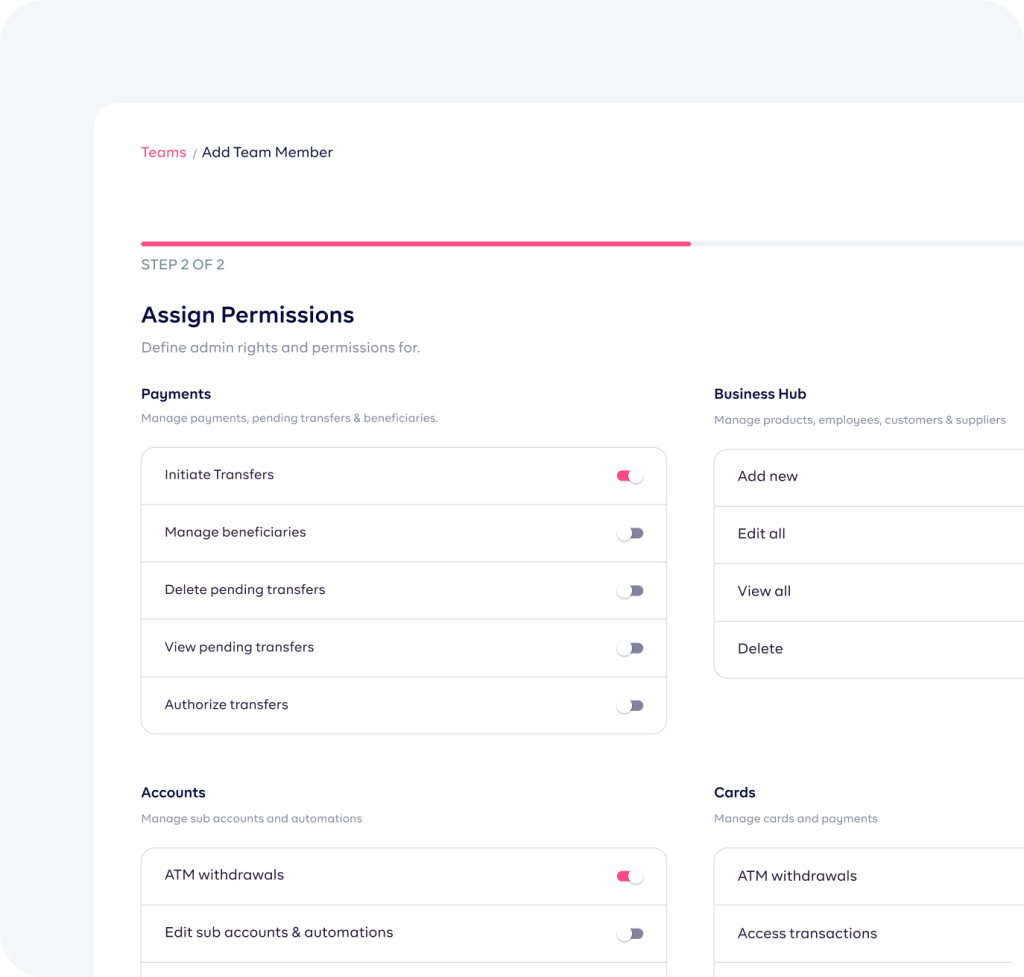
Collaborate and control as a team
Bring your team together with shared visibility and control over expenses. Collaborate effortlessly while keeping spending in check.
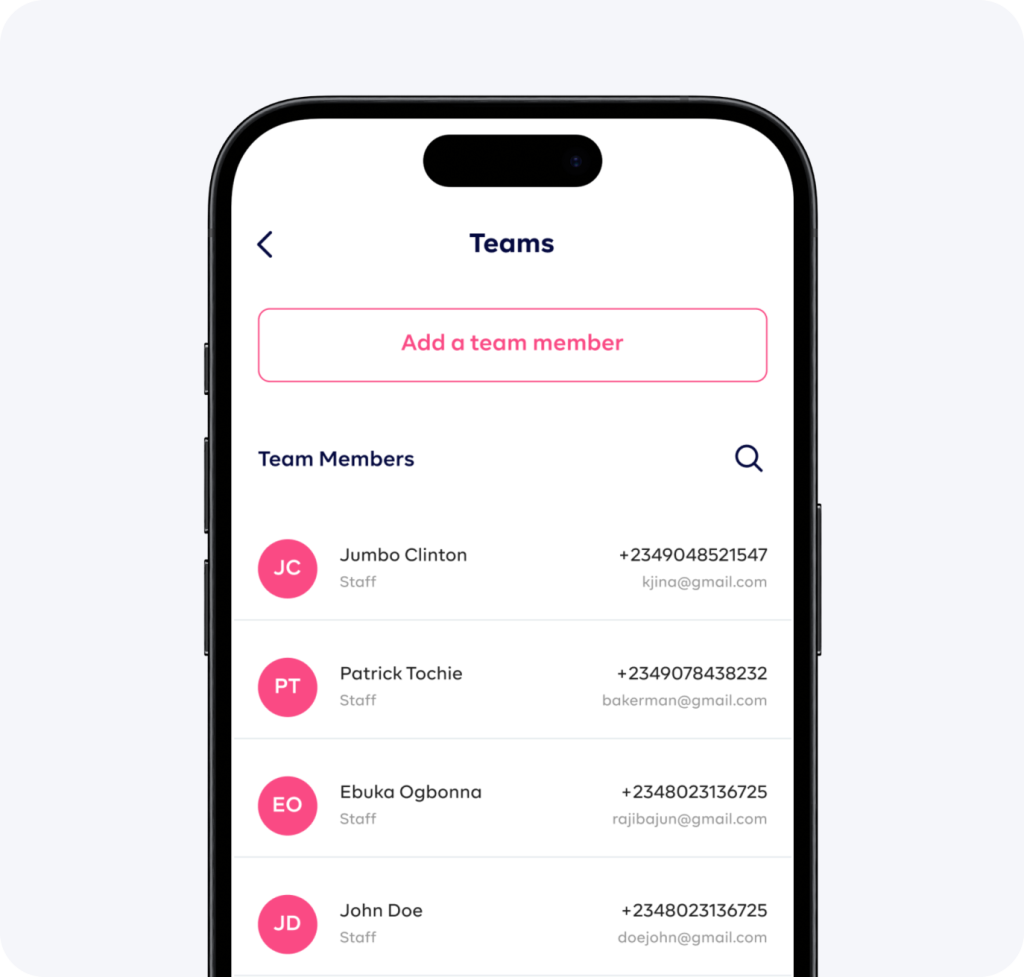
Organize with sub-accounts
Create sub-accounts for different teams, projects, or spending categories. Keep your funds organized and easily track spending by purpose.
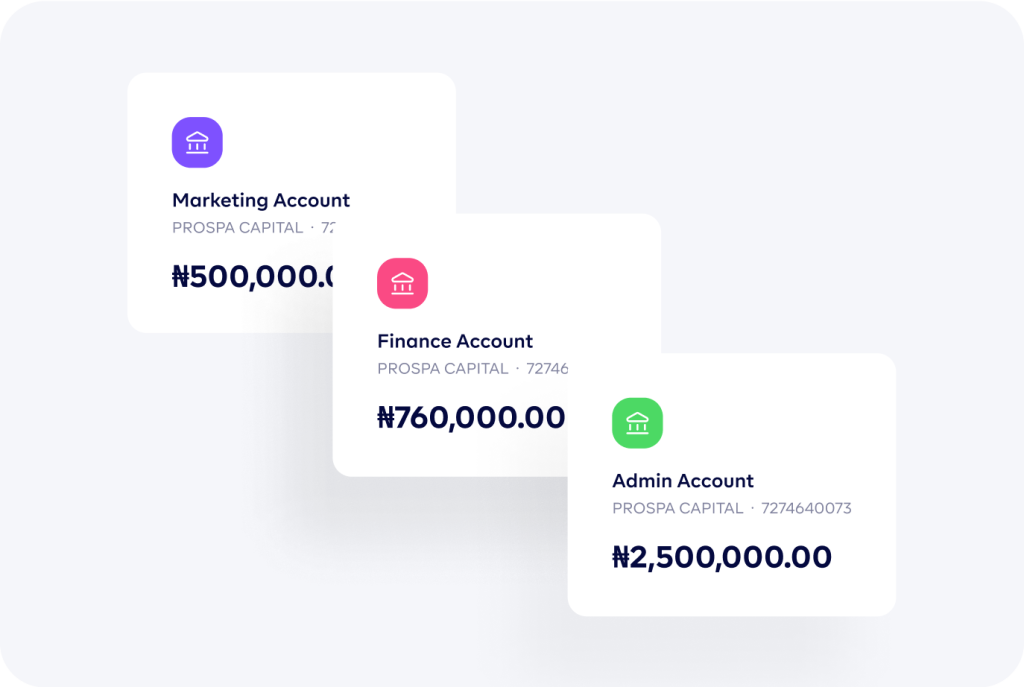
Vendor and employee management made easy
Manage payments to vendors and employees in one place. Simplify recurring payments, reimbursements, and track every transaction with ease.
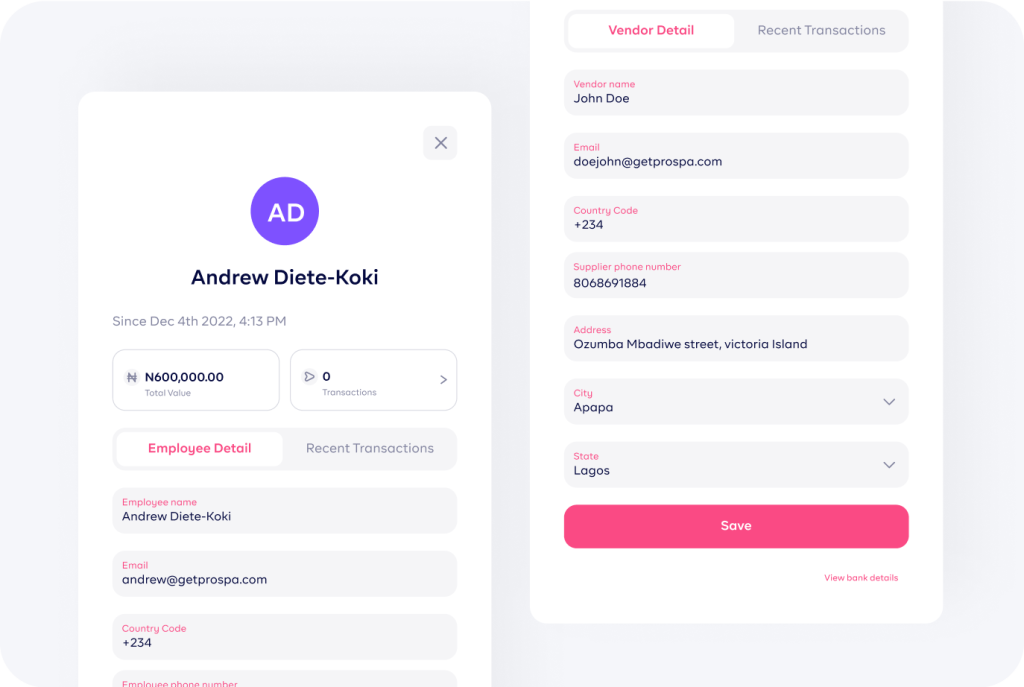
Frequently Asked Questions
Log in to Prospa on iOS or Android.
Select the "Virtual" Office Icon in the bottom right.
Select "Bookkeeper" under the "Core" section.
Select the “Record a new transaction button”. Fill in the appropriate details of your transaction.
Identify if the transaction is either an “expense” or “income”.
Follow the prompts to complete the details of the transaction.
Tap the “Complete button” at the bottom of the page.
There is no additional cost.
Kindly follow these simple steps to setup a recurring payment,
1. Log in to Prospa.
2. Tap on "view account" on your dashboard.
3. Select the account you want to setup a recurring payment
4. Tap on options at the top right on your dashboard
5. Select automation from the list that pops up
6. Click on " Create a new automation"
7. Select "Recurring payment" and setup your "Recurring payment rule"
Let’s Prospa Together
Prospa is available on iOS, Android and Web. Open an account today!