Switching Between Your Business Accounts
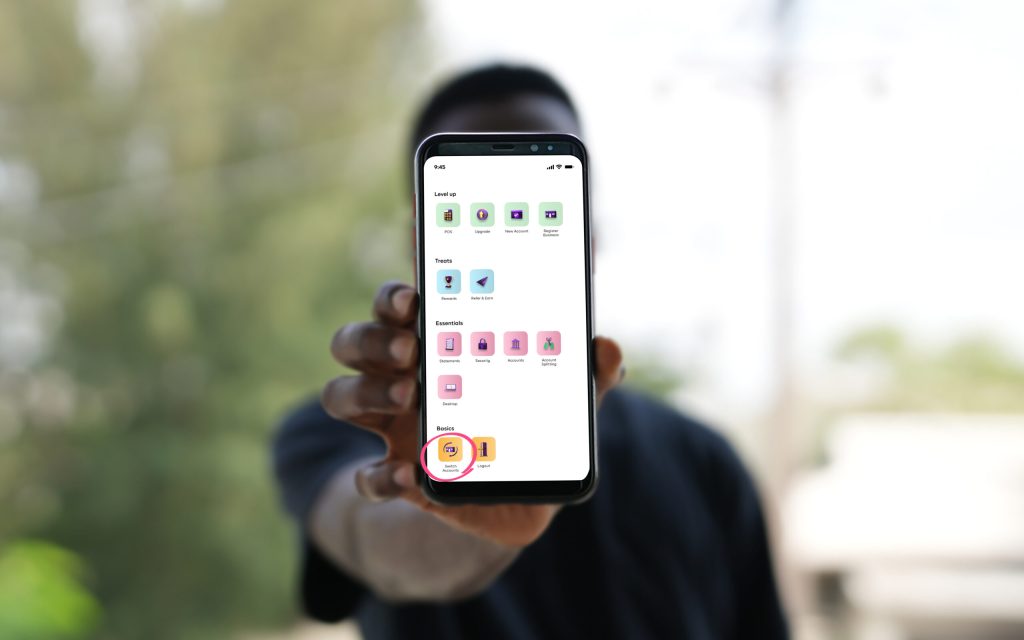
At Prospa, we’re dedicated to providing entrepreneurs with a seamless financial management experience, consolidating all their operations within a single, user-friendly app. With Prospa, managing multiple business accounts is a breeze – you can effortlessly own and operate two or more accounts without the hassle of constant logging in and out.
Make Your Business Account Switch Effortless.
Now that you’re in the loop about this convenient feature, let’s walk through the steps to make the most of it:
- Log into your Prospa app.
- Navigate to the bottom right corner and click on Virtual
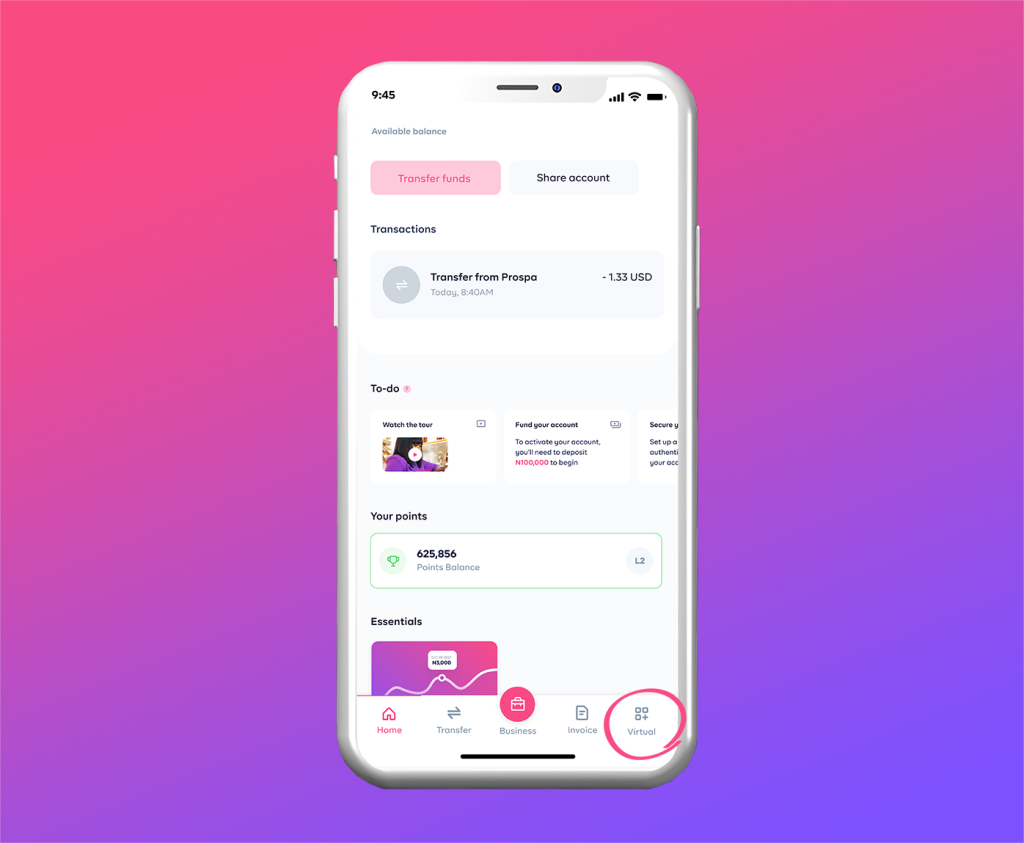
- Scroll up and select the Switch business account option.

- Choose the account you want to switch to or effortlessly create a new one.
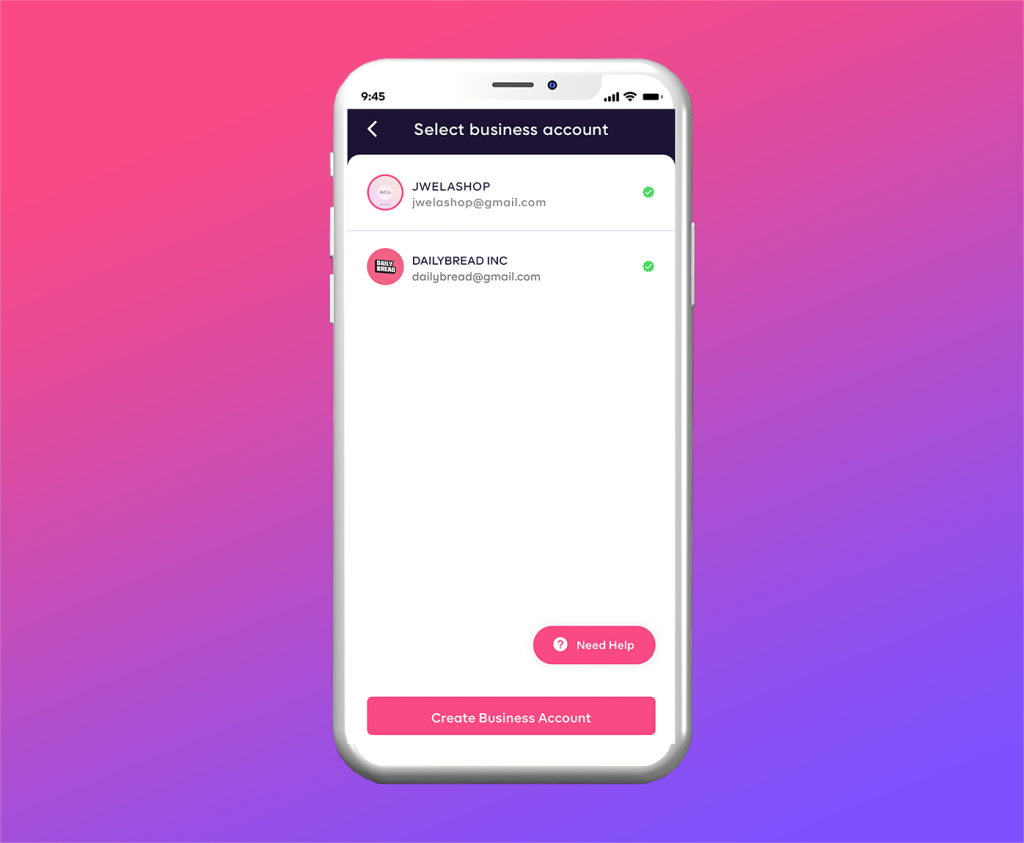
Common Queries Answered
Do I need to eliminate my freelancer account to set up a business account?
No, there’s no need to do so.
Is there a charge associated with using the account-switching feature?
Absolutely not, it’s completely free.
How often can I switch between my accounts in a day?
As frequently as your business demands.
Got Questions?
Should you have any queries or suggestions, I’m all ears! Feel free to drop me an email at hello@getprospa.com, and I’ll be happy to assist you.
